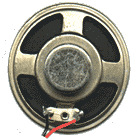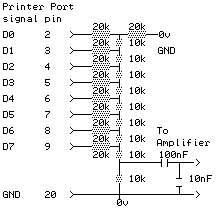|
In this section, the development of sound and music on the Personal Computer (PC) will be illustrated. For me, the PC seemed to be the ideal object for this purpose since it has been around for such a long time, and today represents the most important game platform apart from video game consoles.
Sound on the Personal Computer has certainly come a long way from its humble beginnings back in 1981. The following paragraphs highlight the most important developments and try to provide the reader with an acoustic impression of the different stages of the evolution through a number of sound samples.
The first IBM PCs and clones were only equipped with a tiny loudspeaker that could only produce beeps of varying frequency to indicate errors or a certain status. This relic from ancient PC history survives to the present day and can still be found in almost every current PC. The BASICA programming language contained a PLAY command that would allow to write a small program to play a little melody, which sounded load and harsh, though. A chord could be simulated by quickly alternating between different notes (arpeggio) – a technique that has just recently been revived to create ring melodies for cellular phones, which also happen to be equipped with only a simple beeper. The result of this, however, sounded very artificial and not quite like a real chord at all. Nonetheless, I recall a number of games (especially those created by LucasArts) that had made a virtue out of necessity and produced some of the best music with this rather simplistic device, and even a few convincing sound effects.
At one point in time some clever programmers had found a way to play digitized music through the PC speaker by turning it on and off in very quick succession, as had been the case with the C64 or the Atari home computers before. It required a certain amount of processing speed (about a 286 running at 8MHz), which is probably why it had not been done before these computers became readily available. Though very limited in output volume and frequency range, it was possible to create intelligible output of digitized sound. I vividly remember listening to quite a few AMIGA MODs this way on a 386SX PC that I had assembled from spare parts back in 1992. Even a few games supported digital output on the PC speaker, namely the 1993 Digital Illusions game PINBALL FANTASIES, that was ported from the AMIGA by Frontline Design.
In 1983, IBM released their PCjr model, followed by Tandy who introduced a clone of the system with their Tandy 1000 one year later. The PCjr included a three-voice programmable sound generator, not unlike those found in contemporary video game consoles and home computers. The updated version of BASICA on these computers also featured an extended PLAY command that reportedly allowed to create fairly nice tunes. The sound extension of the PCjr and the Tandy, however, did not make into later PC models and thus practically died when the two systems were discontinued.
With the help of a fairly simple and affordable electronic circuit connected to the PC's parallel printer port (LPT), it was possible to reproduce 8-bit digitized sound in reasonable quality. The network of resistors used in this device represented a digital to analog converter (DAC). In 1986, the COVOX SPEECH THING was sold for about $70, which was hardly more than a nicely packaged version of the circuitry shown in the sidebar, consisting entirely of components that could be purchased for a few dollars in any electronics outlet.
Only a handful of games supported the device, usually listed simply as COVOX in configuration screens. On the other hand, many PC software players for the popular AMIGA MOD music files could talk to the LPT DAC and thus produce a far better result than was possible using the built-in PC speaker. However, the same careful programming and a certain minimal processing speed was required to deliver uninterrupted sound in decent quality. With higher available speeds of the computer, the quality of the output could be increased. In addition, the device could be connected to hifi-equipment, which allowed for proper amplification and even offered the possibility to record the output on cassette tape. There even was a stereo version that either required second parallel port or a much more complex circuit which was basically switching the output between the two channels very quickly, controlled by an extra strobe signal on another pin of the parallel port. Since soundcards that could handle digitized sound were rather expensive in those days, the LPT DAC offered a low-cost alternative for the always price-conscious electronics and computer hobbyist and was quite popular with my friends. The model that I soldered together myself in the early 1990s must still be lurking around in some drawer...
The first significant add-on soundcard for PCs was released by Ad Lib, Inc., in 1987 at an initial price of $245. It featured a synthesizer chip created by Yamaha that produced sound by means of frequency-modulated (FM) sound synthesis through two operators and a variety of parameters. A number of 9 melodic voices, or 6 melodic and an additional 5 for percussion could be used. If programmed correctly, it was possible to create layered voices which resulted in decent bass and reasonably full sounds.
The first games to support the “Ad Lib Personal Computer Music System”, commonly known simply as ADLIB card, appeared in 1988, but it took programmers about two years until they had discovered its full potential.
In 1988, Sim Wong Hoo, chairman and CEO of Creative Technology, Singapore, traveled to the U.S. to market the pride and joy of his company, the Creative Music System, also known as GAMEBLASTER. As Sim went around talking to various game developers, he quickly realized that just another music synthesizer would not be good enough – the board had to be able to handle digitized sound as well to create effects and reproduce speech. So he and his engineers went back to the drawing board and added support for one channel of 8-bit digitized sound at a maximum sampling frequency of 22kHz.
The result of their efforts, the SOUNDBLASTER was launched in November 1989 with an initial retail price of $299. Apart from the ability to play digitized sound, the user was given the possibility to record sounds with the device using a microphone or any other source. Also, the SOUNDBLASTER was equipped with a game port, which allowed joysticks and gamepads to be connect to the PC. Another big advantage of Creative's product was its compatibility with the ADLIB soundcard, since it contained the exact same Yamaha synthesizer chip. Reportedly, this would not have been possible without an intervention by Microsoft, who had successfully approached Yamaha to sell their chips on the open market. Prior to this, Ad Lib had been the only company that Yamaha supplied.
Brøderbound was the first game company to support the SOUNDBLASTER with their games PRINCE OF PERSIA and (Where in the world is) CARMEN SANDIEGO. Game developers appreciated Sim's aggressive support for the product by putting his company's resources at their disposal. If, for instance, a certain software driver for the SOUNDBLASTER was required, it would usually be ready the next day, thanks to the time difference of 16 hours between Singapore and the U.S., where most important game companies resided. In addition, an inexpensive developer's kit was provided for hobby computer programmers. Thanks to an Asian manufacturing facility, board prices began to drop rapidly with increasing production volume, eventually reaching a mere $70 – a figure that Ad Lib could not compete with. Within the first year, Creative sold an unprecedented 100,000 SOUNDBLASTER boards, a result that would only dimly foreshadow their later success.
Many companies quickly realized the potential of the soundcard market and released a substantial number of so-called “SOUNDBLASTER compatible” cards. In reality, many of these products were of inferior quality and often not nearly in the same vicinity of what could be called compatible. Other manufacturers created soundcards that offered better sound quality, improved musical capabilities and other features not present in Creative's card. Popular examples of the latter category were the ROLAND LAPC-1, which offered excellent 32-voice music and was released in 1989, as well as the GRAVIS ULTRASOUND, introduced in 1991 and targeted mainly at non-professional musicians. Though quite popular with gamers and hobby musicians, none of the two cards ever became a real mass product.
The SOUNDBLASTER PRO (SBPRO) was released by Creative in May 1991. It offered two channels of 8-bit digitized sound at 44.1kHz, as well as an advanced Yamaha OPL-3 FM synthesizer chip and was fully backward-compatible with the previous model. Also, some models of the SBPRO included an interface for the three most popular double-speed CD-ROM drives at the time: SONY, Mitsumi and Panasonic, that otherwise had to be connected to a proprietary interface card. Only one year later, in 1992, Creative introduced their first 16-bit soundcard, the SOUNDBLASTER 16 (SB16), which set the standard for 16-bit sound under DOS. The SB16 delivered full-quality CD-sound at 44.1kHz, but was missing the 44.1kHz 8-bit modes of the SBPRO, which resulted in some minor compatibility issues. A variety of models existed, including cards equipped with the CD-ROM interface already seen on some SBPRO cards, as well as a models featuring SCSI or IDE connectors for more modern CD-ROM drives. Also, the SB16 included an interface for a wavetable add-on board, that would furnish the PC with the same high-quality music commonly found in contemporary keyboards. With the with the WAVEBLASTER, Creative released such a daughter board in November 1992. Another popular wavetable board was the Yamaha DB-50XG, which happens to decorate my faithful SB16.
The Musical Instrument Digital Interface (MIDI) standard defined in 1982 is a set of protocols and interface specifications to allow for remote control of musical devices and storage of the necessary command sequences in a standardized format. Simply speaking, it allows musical equipment to communicate in a universal language. Due to the nature of MIDI, only commands are transmitted from one device to another, along with a number of parameters. A typical (simplified) command sequence could look something like this:
| Time | MIDI Command and Parameters |
| 0:00 | set channel 1 to instrument 19 |
| 0:10 | play note C#3 on channel 1, volume 50, length 30 |
| 0:20 | play note A#4 on channel 1, volume 70, length 60 |
This way, even complex musical compositions can be stored efficiently in relatively little space. Also, thanks to the GENERAL MIDI (GM) standard agreed upon in 1991, a set of 128 instruments and 47 percussion sounds is defined. For instance, selecting instrument number 19, as in the example above, would result in a church organ on a GENERAL MIDI device.
This is where the inherent problem with MIDI becomes evident: since only commands are transmitted through the MIDI protocol and not digitized sounds, there is no way to tell how the selected church organ will actually sound on a certain device, even if it is GM-compatible. While this is not a problem with video game consoles, such as the SEGA DREAMCAST or the SONY PLAYSTATION, thanks to clearly defined invariable hardware, the situation on the PC is entirely different, with a plethora of possible configurations regarding both, hardware and software.
As you may hear from the examples provided in the sidebar, each of the six versions offers a different interpretation of the same MIDI file. One should bear in mind, however, that the work used in this demonstration is rather ‘good-natured’, insofar that it had been composed to perform well on most systems by a professional game musician who was probably well-aware of the point I am trying to make here. Nonetheless, I believe, the differences are quite obvious. In short, a musician will never know what the exact outcome of his work will be on a given system. Since there can be a very fine line between annoying and pleasing game music, the lack of influence on the final acoustic result inherent to MIDI files is not acceptable to many musicians, which is why digital or CD-audio soundtracks are often preferred.
Though not directly related to the generation of sound on the PC, the CD-ROM indirectly enhanced PC game sound in several ways. Compared to the 3.5" floppy disks that had previously been used to store and distribute all software, the CD-ROM offered a huge storage capacity. This fact allowed for the integration of large amounts of graphical data and full motion video, as well as sophisticated sound and music. In addition, CD-audio tracks could provide high-quality music that did not dependent on soundcard hardware in any way, except for the need of a cable connection between the CD-ROM drive and the soundcard. The disadvantage of the use of CD-audio is that a game cannot access any data stored on the CD-ROM part as long as the music is playing. The most common workaround for this problem is to let the game copy all necessary game data to the hard disk drive first, which allows for uninterrupted playback of music. If this is the case, it is sometimes even possible to replace the game CD-ROM with any other audio CD, which would then result in playback of the music contained on this CD.
Game studios jumped at the opportunities the new media offered and began to create CD-based games. The game THE 7TH GUEST was one of the first CD-only titles. It included hi-res graphics and animations, as well as some movie sequences, none of which would have been possible before, with games relying on 1.44MB floppy disks for storage.
With the advent of Microsoft WINDOWS 95 for the PC, games did not have to provide direct hardware support through custom routines for a certain soundcard anymore. Windows programs do not talk to the hardware directly, which is why a Windows driver software has to be supplied be the manufacturer of the component. Also, Microsoft had invented DIRECTX, a software interface that provided fast and relatively convenient access (at least versions 5 and above) to graphics as well as audio hardware. Thus, as long as there was a working DIRECTX-compatible driver for a given soundcard under Windows 9x, it could be used by each and every game that supported the DIRECTX interface. Companies began to virtually flood the PC market with low-cost soundcards of questionable quality concerning both, hardware as well as the included software drivers. This would not have a big impact on overall performance if the rest of the PC was constructed of equally low-cost components and even less so, if the soundcard was connected to run-of-the-mill $10 speakers. I've certainly seen – and, even worse, was forced to listen to – enough of these cards in my life that I can only warn anybody who is not willing to spend a certain amount for a good soundcard.
Thanks to the DIRECTMUSIC extension of DIRECTX under Windows 9x, the MIDI situation is starting to ease of as well by becoming largely hardware-independent. The latest versions of DIRECTMUSIC allow the the use of user-defined sets of samples (software wavetable) to play MIDI music. Thus, the game musician is no longer limited to certain instruments and is able to create his own set. Even more importantly, since this exact same set is used to when playing back the MIDI sequence, output will be nearly the same on all systems. The only resulting differences should be due to hardware limitations of the system used for playback, i.e. a lack in acoustic fidelity owing to a bad frequency response of the soundcard in use and/or the attached speakers, or variations to the maximum possible number of simultaneous voices imposed by soundcard hardware or available CPU speed.
The first soundcard to offer hardware-accelerated 3D sound was the DIAMOND MONSTER SOUND, released in 1997. A special software interface allowed programmers to position virtual sound sources around the player and provide other paramters, such as room size, along with acoustic properties of ground and walls. The card's audio processor would then calculate the appropriate signal feeds for the four attached speakers, and add effects such as filters, reverb or doppler shift, provided the object was moving. This process is known as »spatialization«. Microsoft's DIRECTSOUND3D (DS3D) extension to DIRECTX can perform most of the required calculations in software, though not nearly as accurate, in order to achieve realtime performance without draining too many CPU resources. This, however, is only used with two-channel soundcards that are usually not equipped with a special chip – all 4-channel cards I am aware of do include such a chip that supports hardware-acceleration of 3D sound, which will be automatically used by DIRECTSOUND3D.
I should state, that, in order to achieve realistic pantophonic (i.e. full-sphere) 3D sound, an absolute minimum of six speakers around and above the player is required. Current popular soundcards are limited to four or five channels that only allow for periphonic (plane) 3D sound, which, strictly speaking is only 2D. Since the actual positioning of virtual sound sources by the game software takes place in a 3D environment and could be rendered to any number of speakers, given the necessary hardware, I will continue to use the term »3D sound«, even when referring to soundcards that only have four outputs. After all, a stereo recording remains a stereo recording, even when played back through a single speaker.
There are currently five popular approaches to 3D sound under Windows:
- DS3D
- Microsoft's set of 3D audio commands provides a fairly easy method of positioning a sound in 3D space and define its ‘shape’, the way the sound is radiating from the source. The sound is then rendered by the 3D audio hardware, or, if not applicable, by a rather crude built-in software algorithm.
- EAX
- Developed by Creative, EAX is an extension to DS3D which offers an easy method to add realistic reverb to a scene. Later versions allow for occlusion effects (see A3D) and smooth transitions between different environments. Since support for EAX is fairly easy to implement in games by programmers, it is found in most current titles.
- Aureal A3D
- This computational intensive mathematical approach to 3D sound tries to accurately model a given virtual acoustic world. To do so, it uses a technique commonly referred to as »wavetracing«. In addition to the positions and shapes of the sound sources, a complete map of the virtual world is required. This way, occlusion effects – changes to the sound caused by objects (trees, walls, pillars, etc.) that lie in the path between the emitting source and the player – can be calculated. Also, the soundcard has to be equipped with a rather powerful processor to handle the necessary calculations. A3D (especially versions 2 and above) can be rather difficult to implement in games, since an extra set of (usually low-detail) terrain maps is required for the wavetracing process. However, the overall results can be quite rewarding and sometimes justify the extra work.
- Sensaura
- Whereas sound output of the aforementioned methods relies on panning of sounds between speakers, this approach is based on recent research on human hearing (psychoacoustics). Simply speaking, Sensaura uses special filters and delays between the individual channels to create a more realistic impression and achieve better localization of sounds (see sidebar).
- Software
- If no 3D audio hardware is available, game programmers sometimes choose to create their own engine to position 3D sounds, mainly because the results of DS3D's software rendering are sometimes unsatisfactory. Also, under MS-DOS, this was and still is the only way to do it.
As of now, the most popular 3D soundcard for the PC is probably the Creative SOUNDBLASTER LIVE! (SBLIVE!), which was released in its original form in 1998. It is powered by an EMU10K chip and offers four independent audio channels that can be used to render 3D audio based on Creative's EAX extension. Later models, such as the SOUNDBLASTER LIVE! PLAYER 5.1 include two additional channels, as well as a built-in DOLBY DIGITAL decoder to offer multi-channel sound for DVD playback.
|